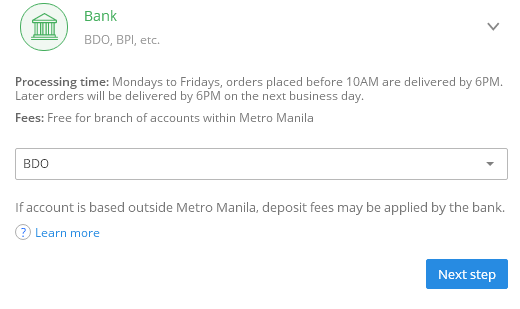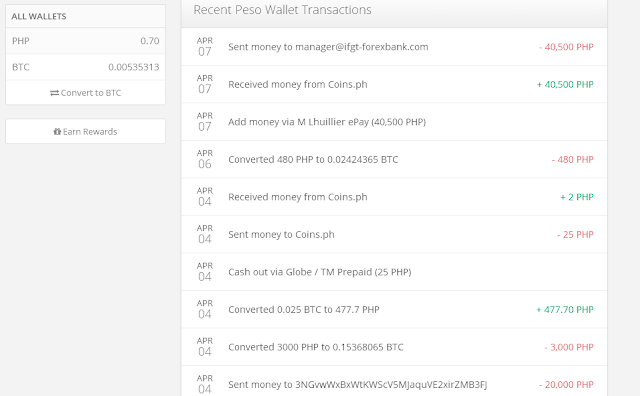Opening an Electronic Wallet (E-Wallet) is very simple and easy to set up. Electronic Wallet allows you to store multiple credit card and bank account numbers in a secured online banking, and eliminate the need to enter in account information when making your payment. Once you have registered and created E-Wallet profiles, you can make payments faster and with less typing.
Warning: Considering you have already your own e-mail address. Don’t ever lose your password to avoid hacking of your account. Don’t let anybody use your email address because Email Address is the key to receiving all your transaction from your investment program and electronic wallet sending and withdrawal transactions.
#1 LOCAL E-WALLET PHILIPPINES
Before you continue to the E-Wallet application you can see a banner link above. Upon signing up to the given link, you'll given a signing up BONUS of PHP24.00 for being one of the User of the Bitcoin E-Wallet. You just need to verify your identity before you can proceed to have a deposit or send money transaction. Click image below to register.
STEP#2 Once you clicked the button saying (SIGN UP TO CLAIM YOUR CREDIT) you will redirect to fill your information asked from the form shown below.
STEP#3 Then after clicking CONTINUE BUTTON you will be proceeding to verify your email Address with the code generated by the system. You must login to your email service to confirm or verify the code given.
STEP#4 To confirm your email account that is linked to the system or E-Wallet System. Locate and find your code to your email's inbox and enter verification code.
Note: I am your sponsor, the company will give you instant bonus once you completed the verification of your identity. It requires any ID, Tax ID, other business ID that represents that you’re real person who will access Electronic Wallet account.
STEP#5 Verify your identity that can be recognized as you're the owner.
Now you finished the verification process. You could view your account like the image located below. You may now verify all other requirements to qualify cash deposit up to PHP400,000 into money exchange offices or banks. Follow the instruction so that you can set up properly.
Step#1 Click on the email account
There are 8 function tabs to use for your E-Wallet that you can use. I will explain step by step so that you can understand clearly about the individual function of the tabs.
USES & FUNCTIONS OF E-WALLET PHILIPPINES
1. My Wallet – this function shows the page located above, this function is to view your E-Wallet savings like Peso Wallet (#6) where you can send or request money transaction. The small BAR represented as your BTC address or Peso Address. This being used by the system to be securely sent and request transaction.
Back Office Control Panel
2. Add Money – This function has many different options how to add money either bank deposit, M-Lhuillier, 7 eleven etc. To deposit money you can instantly receive your money directly to your E-Wallet.
In Philippines many of the Filipino citizens who don’t have any ATM account, so the best option is to choose MLhuillier as your payment or deposit bank to top up your E-Wallet. Just request a deposit control number just like below.At your E-wallet back office you can see (ADD MONEY) button
In Philippines many of the Filipino citizens who don’t have any ATM account, so the best option is to choose MLhuillier as your payment or deposit bank to top up your E-Wallet. Just request a deposit control number just like below.At your E-wallet back office you can see (ADD MONEY) button
How to add money
Enter your desired amount to top up on your E-Wallet. You will see your total amount of payment below.
After your request of code, you can now deposit your cash using your given code to any branch of MLhuilier to be credited to E-Wallet accout balance or Peso Wallet Account.
Note: Remember that you can choose any option to top up your money in your electronic wallet. In Bank transaction it’s a bit slow to receive your deposit; it can wait up to 3 days before it arrives on your electronic wallet so rather than waiting for 3 days, just choose instant receive so you can transact as fast as you can, through M-Lhuillier they will require only PHP90.00 fee for depositing PHP2,000 to PHP400,000.00 payment transaction.
3. Cash Out – This is the exciting part. To cash out your earnings from your electronic wallet just choose your best option to receive your money. Go to Cash Out tab then choose which carrier to withdraw your money. For me, I always choose Bank Transfer because it is FREE up to ₱400,000 but for faster transaction or you can withdraw through Cebuana Lhuillier with a corresponding fee. See screenshot below.
For cebuana lhuillier cash out method
4. Buy Load – The function of buying Mobile load is optional. You can earn 5% of rebates for every amount of load you top up to your mobile.
Example: Buy load amounting PHP100.00 then you'll receive PHP5.00 rebate. See screenshot below how it process.
5. Pay Bill- If you’re at Manila area you can also pay bills using your E-Wallet money to pay your bills such as water bill, credit cards, electric bill etc. The good thing of using you can receive a rebate of PHP5.00 for every payment you make.
6. Peso Wallet – this functions as a monitor of your balance statement. It has 3 functions that you must focus on requesting amount of money will transact into another E-Wallet account.
7. All Wallets - This function allows you to convert BITCOIN to PESO or PESO to BITCOIN. Please go back to Step one to see what is Bit coin and how it works for investment.
8. Resent Transactions - This will view all transactions that you’ll do for sending, requesting, buying loads, withdrawal and paying bills. You can see my recent transaction below for examples.
What you can do now?
Follow my instruction step by step to acquire your first E-Wallet online to start investing and make your money grow as fast as you can demand.
SIMPLE GUIDE TO DO NOW
STEP 1. Click the Banner located above this tutorial and get register.
STEP 2. Follow my instruction step by step
STEP 3. Once you’re entered to E-Wallet then explore the functions.
STEP 4. Learn the basic functions and apply my recommendation.
TEAM SUPPORT: For beginner online you can contact me to set up everything from email address and signing up then you can do the deposit. Then later everything changed for your own security and privacy.
Now that you covered and learned about E-Wallet for Philippines user the next wallet I'll show you how to open INTERNATIONAL ELECTRONIC WALLET. Coinbase is one of the most trusted Electronic Wallet in the world of Bitcoin. It has 3.6 million trusted users entire world. It’s FREE to register, 100% secured and safe.
There’s no different in applying or opening Electronic Wallet to the first Electronic wallet that I discussed earlier. The only difference is you can top up your credit balance or account balance using your BANK CREDIT CARD only for available countries. Here is the process.
After clicking the sign up banner link, you can see a sign up form where you can enter your Name, Email address and other information, follow the process you’d learned from above tutorial.
Check your inbox asking your authorization
to access your Electronic Wallet at Coinbase.
VERIFY ACCOUNT INFORMATION
After verification of your Information to your E-Wallet, you must confirm all the information you entered are true to avoid disqualification. You must provide real identity, home address, and other requirements for your application.
STEP#1 Browse your back office and configure settings
HOW TO SET UP ACCOUNT SETTINGS
To set up your account settings, go to settings tab then you’ll be given a form to configure your settings at your back office. See screenshot below.
STEP#2 Locate for settings tab to configure all require settings.
After configuration, you can set other setting tabs to change all security settings, payment methods and etc. Make sure that you provide real information to avoid disqualification.
BENEFIT OF SIGNING UP AT COINBASE
Every time you invite a friend who buys $100 USD (₱4,612) of bitcoin or more, and you'll both earn $10 USD (₱461) of free bitcoin. You’ll be given an opportunity to share and earn from your referrals.
HOW TO BUY BITCOIN
Coinbase makes it easy to convert your local currency into and out of bitcoin. On this page, you'll learn how to buy bitcoin and store it securely in a wallet.
WHAT TO DO NOW?
1. SIGN UP FOR COINBASE
This first step is to sign up for a Coinbase account. This will give you a secure place to store your bitcoin, and easy payment methods to convert your local currency into or out of bitcoin.
This first step is to sign up for a Coinbase account. This will give you a secure place to store your bitcoin, and easy payment methods to convert your local currency into or out of bitcoin.
2. CONNECT YOUR BANK ACCOUNT
After you sign up, connect your bank account. You'll need to complete some verification steps before you can use the account. Once the verification steps are complete, you can start a purchase.
After starting your purchase, the system completes your buy and delivers your bitcoin. (Sells work the same way but in reverse). The price of bitcoin changes over time, so you should be aware to the current exchange rate before you buy.
TEAM SUPPORT: For beginner online you can contact me to set up everything from email address and signing up then you can do the deposit. Then later everything changed for your own security and privacy.
ALTERNATIVE BITCOIN ONLINE RETAILER
Another way to purchase bitcoin for unavailable country at coinbase E-Wallet, you can purchase through these banner links to purchase your bitcoin or to top up your Coinbase E-Wallet.
To register at Coinmama or Bitok, you can purchase your bitcoin using your credit card. A registration is also similar to the previews tutorial, simply enters the required information to your application then confirm it to your email’s inbox. The minimum order is $10 equivalent to 0.02 Bitcoin and the maximum will depend on your desired quantity. You should check the website.
#1 WATCH VIDEO HOW TO BUY AT BITOK
Note: In order to qualify for orders it must confirm all your information and credit card account linked to your merchant account. Simply follow the instruction during application.
CONCLUSION
Now you’d learned about Electronic Wallet and how to set up. You must go on and proceed to STEP 3. You will discover the four cash networks wherein you’ll be investing your money and grow up to ten times your capital.